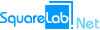1. root 권한 얻기 - N810 과 동일
Maemo.org 에서 root 권한을 얻을 수 있는 Rootsh 을 다운 받았습니다. 프로그램명이 Rootsh 로군요.
Xterm 을 열어서 #sudo gainroot 라고 입력하면 바로 Root 쉘이 떨어집니다.
한글로 쓰기 위해서 아래와 같은 작업이 필요합니다.
2. 웹에서 한글이 않보이는 경우는 App.Manager - > Graphics -> Droid font 를 설치합니다.
또는 쉘에서
# apt-get install ttf-droid
이제 브라우져에서 한글을 볼수 있습니다.
3. 한글 입력
App.Manager –> Application catalogs -> New
Catalog name: Maemo
Extras-devel
Web address: http://repository.maemo.org/extras-devel
Distribution: fremantle
Components: free non-free
이후에 App.Manager에서 검색해서 설치해도 되고 아래처럼 쉘에서 입력해도 됩니다.
# apt-get install mscim mscim-googlepinyin mscim-hangul mscim-modules-table mscim-tables-ko
4. 메뉴 한글 보기 App.Manager -> SYSTEM -> N900-i18n-ko_KR 설치합니다.
또는 쉘에서
# apt-get install n900-locales-extras-kokr
# apt-get install gettext
# msgunfmt blabla.mo > blabla.po
.. edit blabla.po
# msgfmt -o blabla.mo blabla.po
출처 - http://maemo.textcube.com/category/hobby?page=6 (과슈님 홈피)